Bridge Baron 29 Download
- Unit price
- / per
Bridge Baron 29 is the latest version of the world-renowned bridge software, designed for both casual players and advanced competitors.
With improved bidding, enhanced gameplay features, and a sleek user interface, it offers the ultimate bridge-playing experience.
Bridge Baron 29 is compatible with Windows and Mac computers, though it no longer supports online multiplayer.
Scroll down to download the demo version before purchasing, and once activated with a serial number, the demo converts into the full version.
Please note: this software does not work on iPad or iPhone.
Improved bidding and play for a more challenging and rewarding experience.
- Six new Bridge Tournaments added, including the 2018 NSWBA ANC Butler Open Selection.
- 24 new problem deals designed by multiple world champion Kit Woolsey, bringing the total number of challenges to 530.
- Enhanced graphical user interface for a more intuitive and modern feel.
- Continued improvements to bidding, declarer play, and defense to simulate real-life bridge scenarios.
Bidding Systems in Bridge Baron 29
- Standard American 5-card Majors - A common bidding system where 5 cards in a major suit (hearts or spades) are required for an opening bid.
- SAYC (Standard American Yellow Card) - A simplified system of Standard American, often used in online bridge play and casual games.
- 2-over-1 Game Forcing - A variation of Standard American, where a response in a new suit at the two-level commits to a game contract.
- Precision - A strong club system where an opening bid of 1♣ indicates 16 or more points, while other bids show specific ranges and hand types.
- Acol - Popular in the UK, Acol uses a weak no trump and four-card majors, offering a flexible and natural bidding structure.
- La Majeure Cinquième - A French bidding system that requires 5 cards to open in a major, similar to Standard American but with some variations in approach.
- Forum D - A system developed in Germany that includes many modern conventions and allows for a great deal of flexibility in bidding.
Players can also build their own custom bidding system from over 100 available conventions to suit their preferences and strategies.
The software includes a comprehensive list of bridge conventions, making it highly adaptable to different strategies.
With over 100 conventions to choose from, players can customize their experience to match their preferred bidding style.
Full List of Conventions in Bridge Baron 29:
- 1m-2NT Invitational
- 1NT Range (12-14, 15-17, 16-18, etc.)
- 1NT-2S Minor Signoff
- 1NT-3C Puppet Stayman / 3D 5-5 Forcing
- 1NT-3m 5-5 Minor Bids
- 1NT-3M 5-5 Major Bids
- 2C-2H Double Negative
- 2NT Range
- 2NT-3S Relays
- Allow 5-4-2-2 1NT
- Allow 5-Card Major 1NT
- Allow 6-Card Minor 1NT
- Allow Singleton Ace or King 1NT
- Artificial 2C/2D Raises after a Double
- Astro
- Baron
- Bart
- Benjamin 2-Bids
- Bergen Raises
- Blackwood
- Both Longand Short-Suit Game Tries
- Brozel
- Cappelletti
- Checkback Stayman
- Control Responses to 2C Opening Bids
- Control-Asking Bids
- Control-Showing Cuebids
- Crowhurst
- Delayed Splinter Bids
- Delayed Two-Suited Bids
- D.O.N.T. (Disturb Opponent’s No Trump)
- DONT Notrump Runouts
- DOPI (Double Zero, Pass One)
- Drury
- Eastern Cue-Bids
- Epsilon Control Ask
- Exit Transfer Notrump Runouts
- Extended Stayman
- Feature-Asking 2NT
- Flannery
- Forcing 1NT over 1H/1S
- Forcing Major Raises
- Fourth Suit Forcing For One Round
- Fourth Suit Forcing To Game
- Gambling 3NT
- Gamma Trump Ask
- Garbage Stayman
- Gerber
- German 2C Relays
- Ghestem
- Graded Ogust
- Grand Slam Force
- Hello (Notrump Runouts)
- Helvic Notrump Runouts
- Impossible Negative 2NT
- Inverted Bergen Raises
- Inverted Minor Raises
- Invisible Cuebids
- Invitational Three-Level Jump-Shifts
- Jacoby 2NT
- Jacoby Transfers
- Jacoby Transfer Superacceptances with Working Doubletons
- Kokish Relay
- Landy
- Lead-Directing Doubles
- Leaping Michaels
- Lebensohl after Double of Weak Two-Bid
- Lebensohl after Overcall of 1NT
- Lebensohl after Reverses
- Limit Major Raises
- Limit-Plus Cue-Bids
- Long-Suit Game Tries
- Major-Suit Splinter Responses to 1NT
- Mathe Asking Bids
- Maximal Overcall Doubles
- McCabe Adjunct
- Meckwell
- Michaels Cue Bid
- Mini Multi
- Mini-Roman 2D
- Minor-Suit Stayman
- Minor-Suit Transfers (with superacceptance)
- Minor-Suit Transfers (no superacceptance)
- Mixed Raise Jump Cue-Bid Responses
- Multi 2D
- Multi-Landy
- Multi-Roman
- Namyats
- Negative Doubles
- New Minor Forcing
- New Suit Response to Partner's Overcall (Forcing and Non-Forcing)
- New Suit Response to Partner's Overcall Non-Forcing-Constructive
- Ogust
- Preemptive Reraises
- Puppet Stayman 2C after 1NT
- Puppet Stayman 3C after 1NT
- Puppet Stayman after 2NT
- Redouble for the Minors, Systems On
- Responsive Doubles
- Reverse Drury
- RKC 1430 (Roman Keycard Blackwood)
- Robinson
- Roman Keycard Blackwood
- Rosenkranz Redoubles
- Sandwich Notrump
- Semi-Forcing Notrump
- Short Club Openings
- Short-Suit Game Tries
- Smolen
- Snapdragon Doubles
- Soloway Jump Shifts
- Specific King Asks
- Splinter Bids
- Standard Major Raises
- Stayman
- Step Responses to 2C
- Strong Jump-Shifts
- Strong Two-Bids
- Support Doubles and Redoubles
- Systems On after 1NT Overcall
- Takeout Doubles Level
- Texas Transfers
- Transfer Stayman
- Truscott 2NT
- Two-over-One Game Forcing
- Two-Way Drury
- Unusual Notrump
- Unusual over Unusual
- Unusual Positive Responses to 1C
- Voluntary Bid of 5 in a Major Suit
- Walsh
- Weak 2-Bid
- Weak Jump Overcall
- Weak Jump-Shift Responses
- Western Cue-Bids
- Wolff Signoff
- Compatibility: Windows and Mac computers only (not compatible with iPad or iPhone)
- Installation Size: Approx. 500MB
- Online Play: Not supported (as of version 29)
- Updates: Automatic updates are available to keep your software current with the latest features.
Hardware Requirements:
- Windows: Windows 7, 8, 10 or higher
- Mac: macOS version 10.10 or higher
Welcome to the Bridge Baron 29 Help & Resources page! Whether you need assistance with installation, activation, or general troubleshooting, you'll find everything you need here.
🔽 Get started by selecting your operating system:
➡️ Windows Installation Instructions
➡️ Mac Installation Instructions
Important Information Before You Begin
- Bridge Baron 29 is a digital download only – No physical copies are available.
- Orders must be placed online. We are unable to take phone orders for this product.
- After your purchase, you will receive an automated email containing:
✅ A download link for the installation file
✅ Your unique serial number
✅ Step-by-step instructions for installation and activation - If you previously installed the Bridge Baron 29 demo, you can skip the installation steps and go straight to activation.
Bridge Baron 29 Download
- Unit price
- / per
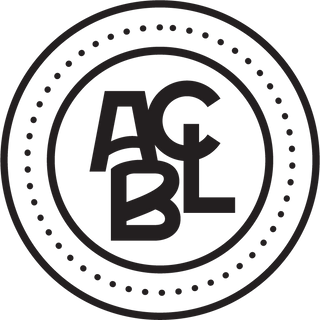
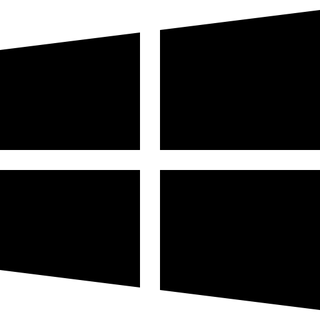
Compatible with Windows PCs

Compatible with Mac Computers

This software is not compatible with a tablet or mobile device
Select the upgrade version only if you’re upgrading from the latest previous version. For first-time installations or older versions, choose the full version download.
Adding product to your cart
You may also like
Bridge Baron 29 is the latest version of the world-renowned bridge software, designed for both casual players and advanced competitors.
With improved bidding, enhanced gameplay features, and a sleek user interface, it offers the ultimate bridge-playing experience.
Bridge Baron 29 is compatible with Windows and Mac computers, though it no longer supports online multiplayer.
Scroll down to download the demo version before purchasing, and once activated with a serial number, the demo converts into the full version.
Please note: this software does not work on iPad or iPhone.
Improved bidding and play for a more challenging and rewarding experience.
- Six new Bridge Tournaments added, including the 2018 NSWBA ANC Butler Open Selection.
- 24 new problem deals designed by multiple world champion Kit Woolsey, bringing the total number of challenges to 530.
- Enhanced graphical user interface for a more intuitive and modern feel.
- Continued improvements to bidding, declarer play, and defense to simulate real-life bridge scenarios.
Bidding Systems in Bridge Baron 29
- Standard American 5-card Majors - A common bidding system where 5 cards in a major suit (hearts or spades) are required for an opening bid.
- SAYC (Standard American Yellow Card) - A simplified system of Standard American, often used in online bridge play and casual games.
- 2-over-1 Game Forcing - A variation of Standard American, where a response in a new suit at the two-level commits to a game contract.
- Precision - A strong club system where an opening bid of 1♣ indicates 16 or more points, while other bids show specific ranges and hand types.
- Acol - Popular in the UK, Acol uses a weak no trump and four-card majors, offering a flexible and natural bidding structure.
- La Majeure Cinquième - A French bidding system that requires 5 cards to open in a major, similar to Standard American but with some variations in approach.
- Forum D - A system developed in Germany that includes many modern conventions and allows for a great deal of flexibility in bidding.
Players can also build their own custom bidding system from over 100 available conventions to suit their preferences and strategies.
The software includes a comprehensive list of bridge conventions, making it highly adaptable to different strategies.
With over 100 conventions to choose from, players can customize their experience to match their preferred bidding style.
Full List of Conventions in Bridge Baron 29:
- 1m-2NT Invitational
- 1NT Range (12-14, 15-17, 16-18, etc.)
- 1NT-2S Minor Signoff
- 1NT-3C Puppet Stayman / 3D 5-5 Forcing
- 1NT-3m 5-5 Minor Bids
- 1NT-3M 5-5 Major Bids
- 2C-2H Double Negative
- 2NT Range
- 2NT-3S Relays
- Allow 5-4-2-2 1NT
- Allow 5-Card Major 1NT
- Allow 6-Card Minor 1NT
- Allow Singleton Ace or King 1NT
- Artificial 2C/2D Raises after a Double
- Astro
- Baron
- Bart
- Benjamin 2-Bids
- Bergen Raises
- Blackwood
- Both Longand Short-Suit Game Tries
- Brozel
- Cappelletti
- Checkback Stayman
- Control Responses to 2C Opening Bids
- Control-Asking Bids
- Control-Showing Cuebids
- Crowhurst
- Delayed Splinter Bids
- Delayed Two-Suited Bids
- D.O.N.T. (Disturb Opponent’s No Trump)
- DONT Notrump Runouts
- DOPI (Double Zero, Pass One)
- Drury
- Eastern Cue-Bids
- Epsilon Control Ask
- Exit Transfer Notrump Runouts
- Extended Stayman
- Feature-Asking 2NT
- Flannery
- Forcing 1NT over 1H/1S
- Forcing Major Raises
- Fourth Suit Forcing For One Round
- Fourth Suit Forcing To Game
- Gambling 3NT
- Gamma Trump Ask
- Garbage Stayman
- Gerber
- German 2C Relays
- Ghestem
- Graded Ogust
- Grand Slam Force
- Hello (Notrump Runouts)
- Helvic Notrump Runouts
- Impossible Negative 2NT
- Inverted Bergen Raises
- Inverted Minor Raises
- Invisible Cuebids
- Invitational Three-Level Jump-Shifts
- Jacoby 2NT
- Jacoby Transfers
- Jacoby Transfer Superacceptances with Working Doubletons
- Kokish Relay
- Landy
- Lead-Directing Doubles
- Leaping Michaels
- Lebensohl after Double of Weak Two-Bid
- Lebensohl after Overcall of 1NT
- Lebensohl after Reverses
- Limit Major Raises
- Limit-Plus Cue-Bids
- Long-Suit Game Tries
- Major-Suit Splinter Responses to 1NT
- Mathe Asking Bids
- Maximal Overcall Doubles
- McCabe Adjunct
- Meckwell
- Michaels Cue Bid
- Mini Multi
- Mini-Roman 2D
- Minor-Suit Stayman
- Minor-Suit Transfers (with superacceptance)
- Minor-Suit Transfers (no superacceptance)
- Mixed Raise Jump Cue-Bid Responses
- Multi 2D
- Multi-Landy
- Multi-Roman
- Namyats
- Negative Doubles
- New Minor Forcing
- New Suit Response to Partner's Overcall (Forcing and Non-Forcing)
- New Suit Response to Partner's Overcall Non-Forcing-Constructive
- Ogust
- Preemptive Reraises
- Puppet Stayman 2C after 1NT
- Puppet Stayman 3C after 1NT
- Puppet Stayman after 2NT
- Redouble for the Minors, Systems On
- Responsive Doubles
- Reverse Drury
- RKC 1430 (Roman Keycard Blackwood)
- Robinson
- Roman Keycard Blackwood
- Rosenkranz Redoubles
- Sandwich Notrump
- Semi-Forcing Notrump
- Short Club Openings
- Short-Suit Game Tries
- Smolen
- Snapdragon Doubles
- Soloway Jump Shifts
- Specific King Asks
- Splinter Bids
- Standard Major Raises
- Stayman
- Step Responses to 2C
- Strong Jump-Shifts
- Strong Two-Bids
- Support Doubles and Redoubles
- Systems On after 1NT Overcall
- Takeout Doubles Level
- Texas Transfers
- Transfer Stayman
- Truscott 2NT
- Two-over-One Game Forcing
- Two-Way Drury
- Unusual Notrump
- Unusual over Unusual
- Unusual Positive Responses to 1C
- Voluntary Bid of 5 in a Major Suit
- Walsh
- Weak 2-Bid
- Weak Jump Overcall
- Weak Jump-Shift Responses
- Western Cue-Bids
- Wolff Signoff
- Compatibility: Windows and Mac computers only (not compatible with iPad or iPhone)
- Installation Size: Approx. 500MB
- Online Play: Not supported (as of version 29)
- Updates: Automatic updates are available to keep your software current with the latest features.
Hardware Requirements:
- Windows: Windows 7, 8, 10 or higher
- Mac: macOS version 10.10 or higher
Welcome to the Bridge Baron 29 Help & Resources page! Whether you need assistance with installation, activation, or general troubleshooting, you'll find everything you need here.
🔽 Get started by selecting your operating system:
➡️ Windows Installation Instructions
➡️ Mac Installation Instructions
Important Information Before You Begin
- Bridge Baron 29 is a digital download only – No physical copies are available.
- Orders must be placed online. We are unable to take phone orders for this product.
- After your purchase, you will receive an automated email containing:
✅ A download link for the installation file
✅ Your unique serial number
✅ Step-by-step instructions for installation and activation - If you previously installed the Bridge Baron 29 demo, you can skip the installation steps and go straight to activation.
You may also like
You may also like
FREQUENTLY ASKED QUESTIONS
No, Bridge Baron 29 is only compatible with Windows and Mac computers. If you’re looking for a version for iPad or iPhone, you can purchase iBridge Baron from the App Store.
Each new version of Bridge Baron builds upon the last, enhancing both bidding and gameplay. With Bridge Baron 29, you’ll experience several key updates from version 28, including:
- Six new Bridge Tournaments such as the 2018 NSWBA ANC Butler Open Selection and more.
- 24 new problem deals designed by Kit Woolsey, totaling 530 challenges.
- Enhanced graphical user interface.
- Additional bidding and declarer play improvements.
The upgrade version is half the price and is only available for:
- Users upgrading from Bridge Baron 28 to 29.
- Users who need additional activations after using their 3-license limit.
It’s fairly simple if you have basic technical skills. However, if you’re not confident with installation processes, consider asking someone to assist. We also recommend trying the demo version first to familiarize yourself with the installation steps.
Baron Barclay only retains a record of your serial number if you purchased Bridge Baron 29 directly from us after July 2019. If you bought your copy from another seller, you will need to contact them to retrieve your serial number.
When you place an order with us, your serial number will be sent to you via email along with download links and installation instructions.
If you cannot locate this email, you can also find your serial number in your order history. Simply log in to your account and check your previous orders for the details.
Unfortunately, no. Bridge Baron 29 is only available as a download and must be ordered through the website. We are unable to take phone orders for this product.
Yes, we provide limited support to assist with installation and troubleshooting. While we can’t offer help with purchasing, we’re happy to guide you through the installation process. If you’re concerned about potential installation issues, we recommend trying the demo version first—it functions just like the full version and can easily be activated with a serial number when you’re ready.
For further troubleshooting beyond installation, we’re available to help. However, if a problem arises that’s outside our expertise, you can reach out directly to the developers of Bridge Baron 29, Great Game Products, by emailing them at help@greatgameproducts.com.
It sounds like you’re still in the demo version. To unlock the full game, you’ll need to activate the software using your serial number. After activation, close the program and reopen it. If the “Purchase” button is gone, you’re ready to play the full version.
Unfortunately, no. The online functionality has been discontinued, and Bridge Baron 29 is now a solo game where you play against the computer.
The Bridge Baron Online icon is part of the package, but it’s outdated and can be safely deleted. You only need the Bridge Baron 29 icon to play the game.
Most Mac issues can be resolved by updating the software. After installation, you’ll be prompted to enable automatic updates—make sure to accept this. If you missed the prompt, you can manually check for updates by opening the game, going to the settings, and selecting “Check for Updates.”
If the issue persists, double-check that your macOS is fully up to date, as compatibility issues may arise with outdated operating systems.
Feel free to reach out to us if you have any other questions or need help during installation.
Our support team is available Monday – Friday from 8:30 am – 4:00 pm EST at 1-800-274-2221.










