This product is out of stock until approximately August 31st
Bridgemate II is the successor to the Bridgemate Pro and is the most advanced scoring system available. It gives you a world of new functionalities and new features all in a compact design. Bridgemate II is your choice if you want to increase the level of your club and make your games more enjoyable.
Click here for print out instruction to use terminal
Benefits of using Bridgemate II's:
- Simple to set-up
- Large keyboard keys & legible display
- Verification reduces error to a minimum
- Instant feedback for players after entry of result
- Capture ACBL member no's and the lead card print ACBL reports
- Players cannot access Director functions or see results of previous boards
- Support (although rarely needed) is just a phone call or email away
- Data is secured through encryption.
- Battery back-up for server (4 AA batteries included). The server batteries receive very little use - only if there is a power outage.
- Batteries in the Bridgemate table units should last for 300+ sessions/games. Rechargeable batteries can be used, but the manufacturer recommends regular alkaline batteries.
- Each Bridgemate II server can control up to 256 Bridgemates simultaneously.
- The data can then be processed by a third-party scoring program (ACBLscore or ScoreBridge).
- The manufacturer has a 2 year warranty.
Functionality - Bridgemate II offers you all the functionality of Bridgemate Pro plus many new features which make the scoring even more attractive.
- Entry of board data all on one screen
- Confirmation of score by East/West using a dedicated accept key
- During a round, players may review their own scores at any time, and TD option - edit these scores
- Real-time movement synchronization ensures that movement updates made in your scoring program are immediately relayed to the Bridgemates
- Update Bridgemate settings at any time during play for all (or selected) tables/sections
- Show previous board results as traveler or frequency list
- Either 4 (large font) or 6 (medium-sized font) scores per screen.
- Browse through the results with up and down function keys.
- TD-menu is accessible using a function key and requires entry of a self-configurable PIN code.
- Show current ranking during play, or at end of session only.
- Show player names at start of each round.
- Show IMP instead of percentages as indication of board result.
- Show seating for next round.
- Show remaining boards to be played in current round.
- Setup menu for configuring basic settings.
- Scan function for choosing between available sections in play.
- Easy software updates through wireless transfer.
Bridgemate II System: (Terminals, Server and case are sold separately)
- #9602 Bridgemate II Terminal (need 1 per table)
- #9605 Bridgemate II Server Package contains:
- Bridgemate II server
- USB adapter
- 4 AA Batteries
- 64mb "Bridgemate" flash drive
Operating system requirements:
Windows XP SP3 or higher with Pentium III 600MHz or higher processor and 256MB or higher of memory.
"Bridgemate is all we hoped. We were concerned about the learning curve, but our players were happily using it almost immediately, and it was just as easy for our directors. We had two sections using it tonight, and even with playing directors, the game closed instantly without a single scoring problem."- Marti Ronemus, Bridge Boardroom, York, PA.
"Jefferson Bridge Association in Charlottesville, VA was the first club in the US to use Bridgemates and has used them continuously since January 2007. This product has brought an exciting new dimension to our games. Players love them for the instant feedback and they enjoy showing it off to visitors. The director's workload is greatly reduced as names and scores are all entered remotely. Data entry errors by the director are totally eliminated! Support from the ACBL and Bridgemate technical staff has been great. Try it, you'll like it!" - Nan E. Massie, Club Manager, Jefferson Bridge Assoc., Charlottesville, VA
***NO DISCOUNT, OTHER THAN QUANTITY DISCOUNT***
We are the North American distributor, so we are unable to sell anywhere outside the United States and Canada
- Simple to set-up
- Large keyboard keys & legible display
- Verification reduces error to a minimum
- Instant feedback for players after entry of result
- Capture ACBL member no's and the lead card print ACBL reports
- Players cannot access Director functions or see results of previous boards
- Support (although rarely needed) is just a phone call or email away
- Data is secured through encryption.
- Battery back-up for server (4 AA batteries included). The server batteries receive very little use - only if there is a power outage.
- Batteries in the Bridgemate table units should last for 300+ sessions/games. Rechargeable batteries can be used, but the manufacturer recommends regular alkaline batteries.
- Each Bridgemate II server can control up to 256 Bridgemates simultaneously.
- The data can then be processed by a third-party scoring program (ACBLscore or ScoreBridge).
- The manufacturer has a 2 year warranty.
- Entry of board data all on one screen
- Confirmation of score by East/West using a dedicated accept key
- During a round, players may review their own scores at any time, and TD option - edit these scores
- Real-time movement synchronization ensures that movement updates made in your scoring program are immediately relayed to the Bridgemates
- Update Bridgemate settings at any time during play for all (or selected) tables/sections
- Show previous board results as traveler or frequency list
- Either 4 (large font) or 6 (medium-sized font) scores per screen.
- Browse through the results with up and down function keys.
- TD-menu is accessible using a function key and requires entry of a self-configurable PIN code.
- Show current ranking during play, or at end of session only.
- Show player names at start of each round.
- Show IMP instead of percentages as indication of board result.
- Show seating for next round.
- Show remaining boards to be played in current round.
- Setup menu for configuring basic settings.
- Scan function for choosing between available sections in play.
- Easy software updates through wireless transfer.
Bridgemate II System: (Terminals, Server and case are sold separately)
- #9602 Bridgemate II Terminal (need 1 per table)
- #9605 Bridgemate II Server Package contains:
- Bridgemate II server
- USB adapter
- 4 AA Batteries
- 64mb "Bridgemate" flash drive
Windows XP SP3 or higher with Pentium III 600MHz or higher processor and 256MB or higher of memory.
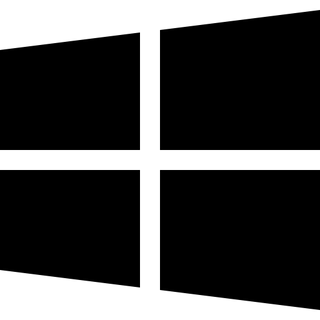
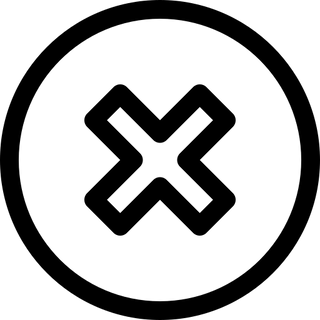
Adding product to your cart
You may also like
This product is out of stock until approximately August 31st
Bridgemate II is the successor to the Bridgemate Pro and is the most advanced scoring system available. It gives you a world of new functionalities and new features all in a compact design. Bridgemate II is your choice if you want to increase the level of your club and make your games more enjoyable.
Click here for print out instruction to use terminal
Benefits of using Bridgemate II's:
- Simple to set-up
- Large keyboard keys & legible display
- Verification reduces error to a minimum
- Instant feedback for players after entry of result
- Capture ACBL member no's and the lead card print ACBL reports
- Players cannot access Director functions or see results of previous boards
- Support (although rarely needed) is just a phone call or email away
- Data is secured through encryption.
- Battery back-up for server (4 AA batteries included). The server batteries receive very little use - only if there is a power outage.
- Batteries in the Bridgemate table units should last for 300+ sessions/games. Rechargeable batteries can be used, but the manufacturer recommends regular alkaline batteries.
- Each Bridgemate II server can control up to 256 Bridgemates simultaneously.
- The data can then be processed by a third-party scoring program (ACBLscore or ScoreBridge).
- The manufacturer has a 2 year warranty.
Functionality - Bridgemate II offers you all the functionality of Bridgemate Pro plus many new features which make the scoring even more attractive.
- Entry of board data all on one screen
- Confirmation of score by East/West using a dedicated accept key
- During a round, players may review their own scores at any time, and TD option - edit these scores
- Real-time movement synchronization ensures that movement updates made in your scoring program are immediately relayed to the Bridgemates
- Update Bridgemate settings at any time during play for all (or selected) tables/sections
- Show previous board results as traveler or frequency list
- Either 4 (large font) or 6 (medium-sized font) scores per screen.
- Browse through the results with up and down function keys.
- TD-menu is accessible using a function key and requires entry of a self-configurable PIN code.
- Show current ranking during play, or at end of session only.
- Show player names at start of each round.
- Show IMP instead of percentages as indication of board result.
- Show seating for next round.
- Show remaining boards to be played in current round.
- Setup menu for configuring basic settings.
- Scan function for choosing between available sections in play.
- Easy software updates through wireless transfer.
Bridgemate II System: (Terminals, Server and case are sold separately)
- #9602 Bridgemate II Terminal (need 1 per table)
- #9605 Bridgemate II Server Package contains:
- Bridgemate II server
- USB adapter
- 4 AA Batteries
- 64mb "Bridgemate" flash drive
Operating system requirements:
Windows XP SP3 or higher with Pentium III 600MHz or higher processor and 256MB or higher of memory.
"Bridgemate is all we hoped. We were concerned about the learning curve, but our players were happily using it almost immediately, and it was just as easy for our directors. We had two sections using it tonight, and even with playing directors, the game closed instantly without a single scoring problem."- Marti Ronemus, Bridge Boardroom, York, PA.
"Jefferson Bridge Association in Charlottesville, VA was the first club in the US to use Bridgemates and has used them continuously since January 2007. This product has brought an exciting new dimension to our games. Players love them for the instant feedback and they enjoy showing it off to visitors. The director's workload is greatly reduced as names and scores are all entered remotely. Data entry errors by the director are totally eliminated! Support from the ACBL and Bridgemate technical staff has been great. Try it, you'll like it!" - Nan E. Massie, Club Manager, Jefferson Bridge Assoc., Charlottesville, VA
***NO DISCOUNT, OTHER THAN QUANTITY DISCOUNT***
We are the North American distributor, so we are unable to sell anywhere outside the United States and Canada
- Simple to set-up
- Large keyboard keys & legible display
- Verification reduces error to a minimum
- Instant feedback for players after entry of result
- Capture ACBL member no's and the lead card print ACBL reports
- Players cannot access Director functions or see results of previous boards
- Support (although rarely needed) is just a phone call or email away
- Data is secured through encryption.
- Battery back-up for server (4 AA batteries included). The server batteries receive very little use - only if there is a power outage.
- Batteries in the Bridgemate table units should last for 300+ sessions/games. Rechargeable batteries can be used, but the manufacturer recommends regular alkaline batteries.
- Each Bridgemate II server can control up to 256 Bridgemates simultaneously.
- The data can then be processed by a third-party scoring program (ACBLscore or ScoreBridge).
- The manufacturer has a 2 year warranty.
- Entry of board data all on one screen
- Confirmation of score by East/West using a dedicated accept key
- During a round, players may review their own scores at any time, and TD option - edit these scores
- Real-time movement synchronization ensures that movement updates made in your scoring program are immediately relayed to the Bridgemates
- Update Bridgemate settings at any time during play for all (or selected) tables/sections
- Show previous board results as traveler or frequency list
- Either 4 (large font) or 6 (medium-sized font) scores per screen.
- Browse through the results with up and down function keys.
- TD-menu is accessible using a function key and requires entry of a self-configurable PIN code.
- Show current ranking during play, or at end of session only.
- Show player names at start of each round.
- Show IMP instead of percentages as indication of board result.
- Show seating for next round.
- Show remaining boards to be played in current round.
- Setup menu for configuring basic settings.
- Scan function for choosing between available sections in play.
- Easy software updates through wireless transfer.
Bridgemate II System: (Terminals, Server and case are sold separately)
- #9602 Bridgemate II Terminal (need 1 per table)
- #9605 Bridgemate II Server Package contains:
- Bridgemate II server
- USB adapter
- 4 AA Batteries
- 64mb "Bridgemate" flash drive
Windows XP SP3 or higher with Pentium III 600MHz or higher processor and 256MB or higher of memory.
You may also like
You may also like
Testimonials
"Bridgemate is all we hoped. We were concerned about the learning curve, but our players were happily using it almost immediately, and it was just as easy for our directors. We had two sections using it tonight, and even with playing directors, the game closed instantly without a single scoring problem."
"Jefferson Bridge Association in Charlottesville, VA was the first club in the US to use Bridgemates and has used them continuously since January 2007. This product has brought an exciting new dimension to our games. Players love them for the instant feedback and they enjoy showing it off to visitors. The director's workload is greatly reduced as names and scores are all entered remotely. Data entry errors by the director are totally eliminated! Support from the ACBL and Bridgemate technical staff has been great. Try it, you'll like it!"
Frequently Asked Questions
The Bridgemate II is the successor to the Bridgemate Pro, offering enhanced features and functionality in a compact design. It simplifies scoring, provides instant feedback, and supports real-time movement synchronization. Bridgemate II has larger keys, a clearer display, and new features like score verification and support for capturing ACBL member numbers and lead cards.
The Bridgemate II system is designed for simplicity and ease of setup. Once you connect the Bridgemate II server to your computer and install the necessary software, terminals at each table can be configured quickly. The system is intuitive for both players and directors.
Yes, each Bridgemate II terminal runs on batteries. The batteries should last for 300+ sessions or games. You can use regular alkaline or rechargeable batteries, though the manufacturer recommends alkaline for better longevity. The server has a battery backup system (4 AA batteries) in case of a power outage, but these batteries are rarely used.
Yes, during a round, players can review their own scores at any time. The Bridgemate II also offers a real-time score confirmation feature, where East/West players verify results using a dedicated “accept” key.
Bridgemate II data can be processed by third-party scoring programs like ACBLscore and ScoreBridge. The system supports seamless integration with these programs to ensure accurate scoring and reporting.







