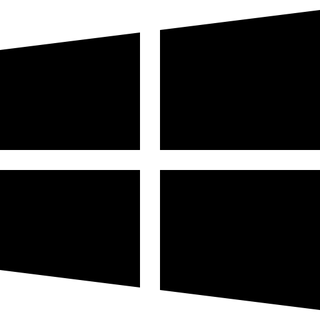Bridge Baron 29 Installation Instructions - Mac
Thank You for Purchasing Bridge Baron 29
Please follow the instructions below to download, install, and activate your copy of Bridge Baron 29.
👉 Already installed the demo? You can skip the installation steps and go straight to Step 4: Activating Your Game.
General Notes:
- Your serial number was emailed to you just after your order was completed. It can also be found in our order history. If you're not able to find your serial number, please contact us with your order number, and the approximate date of your order.
- The online portion of Bridge Baron is no longer available, but you can enjoy online bridge through our partner, Bridge Base Online (BBO). See below for details on the BBO promotion!